
Federations Section
The Federations section provides a table with all federations configured in the system. In this section you can:
-
Clicking the Add button you can add a new federation configuration.
-
Clicking the Remove button you can remove an existing federation configuration.

Selecting a particular federation will populate the Federation Details section below. Details are provided for the selected federation.
Digital Certificates Details Tab
The Digital Certificates tab allows the configuration of a key store from which the digital certificates will be used during the signing and validation of SAML messages by Identity Providers and Service Providers.

SAML Configuration Details Tab
The SAML Configuration tab allows the configuration of how SAML assertions are created, providing ways to configure the token timeout and the clock skew.
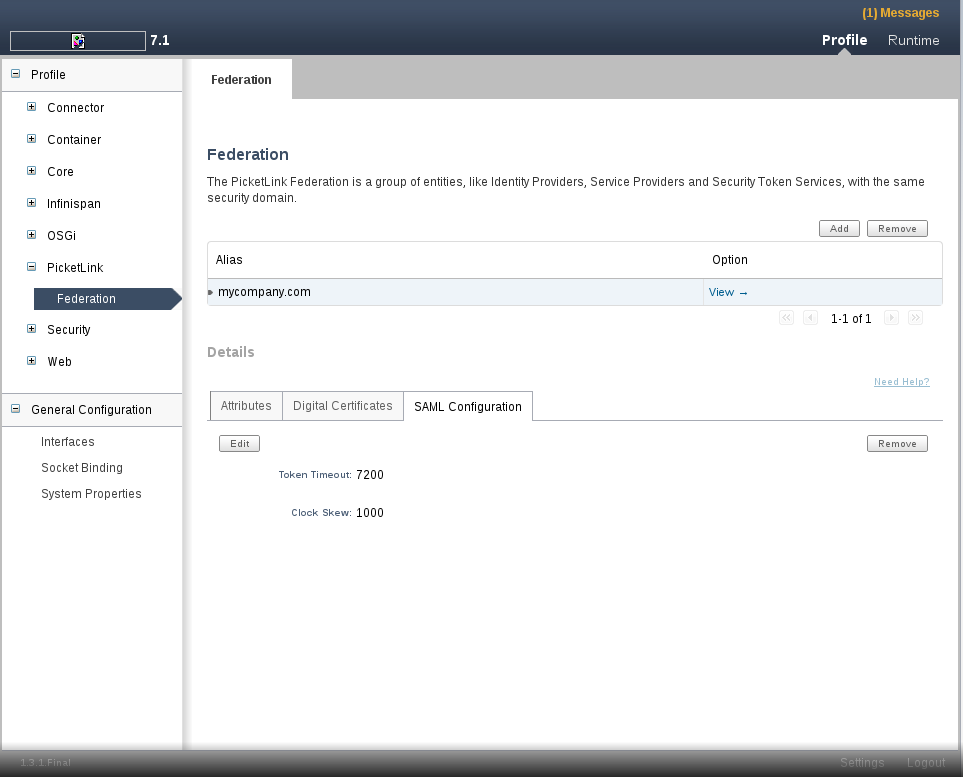
Configuring a Federation
In this section you can also select a specific federation to configure its Identity Providers and Service Providers. To do this click on the link View -> for one of the federations listed on the table. A page like the one bellow will be displayed.
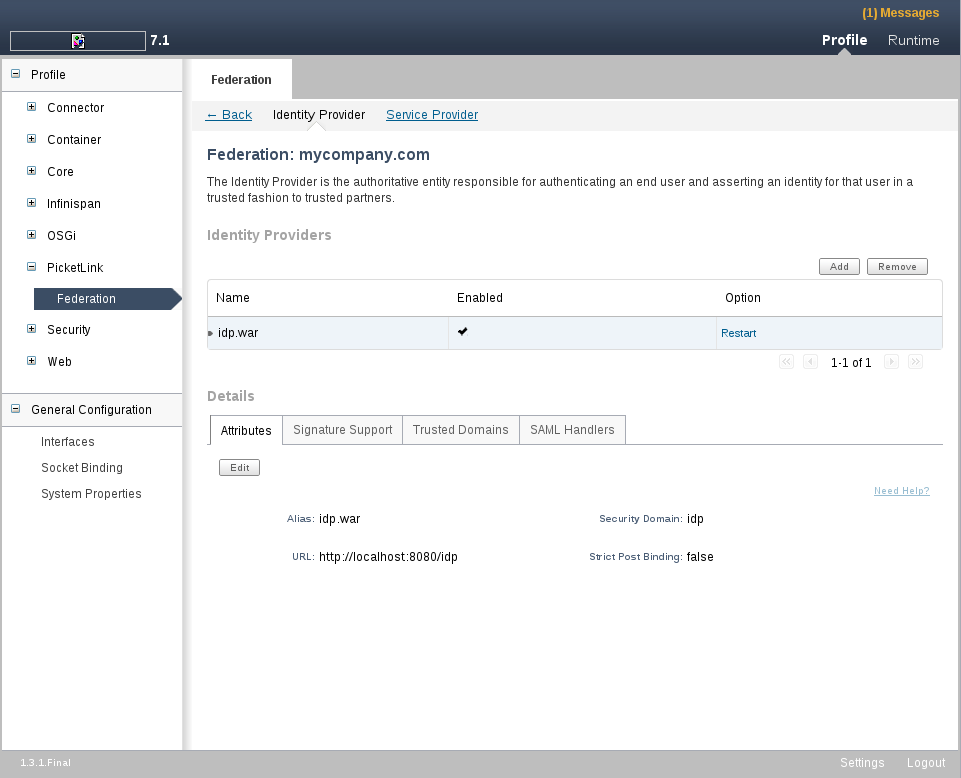
This page provides some tabs where you can:
-
Identity Provider Tab - Configure an Identity Provider.
-
Service Providers Tab - List and configure Service Providers.